How to Write Better Emails in English: The 2025 Guide
Email remains the backbone of communication in the global workplace. Yet many messages get ignored or misunderstood due to unclear writing or poor structure.
Mastering the art of effective email writing in English is essential for professional success. This 1,265-word guide distills evidence-based strategies to help non-native speakers craft clear, concise emails tailored to their audience.
 |
| How to Write Better Emails in English: The 2025 Guide |
Why Email Writing Matters More Than Ever
Email overload is real—the average office worker receives 120 emails per day, with just 16% opened thoroughly (Radicati Group, 2025).
With inboxes flooding faster than ever, sending polished emails in English is critical for:
Professionalism: Proper spelling, grammar, and structure convey competence.
Clarity: Precise language avoids miscommunication.
Efficiency: Concise emails respect recipients' time.
Relationship-building: Friendly yet professional tone nurtures connections.
For non-native speakers, writing effective emails is especially important for:
Job applications: Proper English emails impress hiring managers.
Academic settings: Clear correspondence aids learning.
Multinational teams: Fluent emails facilitate collaboration.
The good news? Crafting great emails simply takes practice and applying proven techniques.
This guide shares step-by-step tips, common mistakes to avoid, and real-world examples to help you master email writing in English.
 |
| Why Email Writing Matters More Than Ever |
Email Writing Best Practices
The structure of an effective email in English follows a simple formula:
Let's break down each element:
 |
| Email structure diagram |
1. Use a Professional Email Address
Your email address creates a first impression.
For business emails, use a simple, professional address like:
- firstname.lastname@company.com
- firstname_lastname@company.com
Avoid informal handles like:
- cooldude123@anymail.com
- babygirl@cutemail.com
Using your real name lends credibility, while informal addresses seem unprofessional.
For academics, use your official school email when emailing teachers, admissions staff, or classmates for assignments.
 |
| Use a Professional Email Address |
2. Write a Clear, Specific Subject Line
The subject line is your email's headline—it must catch attention fast.
Use a specific, benefit-driven subject line like:
- Request for English fluency program dates
- Question about scholarship application
Avoid vague subjects like:
- Urgent
- Important question
- Follow up
Studies show concise, benefit-focused subject lines have higher open rates (Experian, 2024).
Subject lines under 50 characters also display fully on mobile devices.
3. Use the Proper Greeting
Who you are emailing determines the greeting you use.
For formal emails:
- Dear Mr./Ms. [Last Name]
- Dear [Title] [Last Name] (e.g. Dear Professor Smith)
For informal emails:
- Hi [First Name]
Hello [First Name]
Avoid "Hey" or "Yo" for professional correspondence.
Match the formality of your greeting to the recipient and situation. Err on the formal side if unsure.
4. Craft a Focused, Scannable Body
The body contains your message. To maximize clarity:
- Highlight key requests in bold.
- Use bulleted lists for multi-step instructions.
- Keep paragraphs short—3-4 sentences.
- Use line breaks between ideas.
This scannable format makes your content easy to digest.
5. Close with a Clear Call to Action
End your email by summarizing next steps:
- Thank the recipient
- Recap any requests
- Provide contact information
This drives the action you want, like:
"Thank you for considering my application. I look forward to your response regarding the next interview steps. Please let me know if you need any additional information from my side."
6. Add an Appropriate Signature
A professional signature includes:
- Your full name
- Job title/role
- Company name
- Contact information
Formatting your signature like this:
John Smith Marketing Assistant ABC Company john.smith@abccompany.com (123) 456-7890
Adds context so recipients can easily contact you.
 |
| Add an Appropriate Signature |
Common Email Writing Mistakes to Avoid
Even fluent English speakers make mistakes writing emails. Here are some key errors to avoid:
1. Using Vague Subject Lines
Subject lines like "Urgent" or "Important Question" give no context, reducing open rates.
Fix it: Always include keywords and specifics in your subject line:
Bad: Urgent
Good: Question about English fluency program deadline
2. Missing Greetings or Signatures
Skipping greetings and signatures seems casual—but looks unprofessional.
Fix it: Even quick replies merit a greeting and signature for relationship-building.
3. Writing Overly Long Emails
Long blocks of text feel overwhelming.
Fix it: Break content into concise paragraphs of 3-4 sentences. Use bulleted lists to simplify instructions.
4. Embedding Unclear Requests
Burying asks within long paragraphs is confusing.
Fix it: Clarify all requests up front in bolded sentences.
5. Using the Wrong Tone
Informal tone might seem friendly, but isn't always appropriate professionally.
Fix it: Mirror the recipient's tone, or err on the formal side if unsure.
6. Neglecting Proofreading
Typos and grammar errors appear unprofessional.
Fix it: Re-read every message before sending. Let important emails sit overnight before proofing again.
Advanced Tips from Experts
Take your email writing to the next level with these pro techniques:
Use "You" Focused Language
Emphasizing "you" makes messages feel personal and engaging. For example:
"I've attached the report you requested. Let me know if you need anything else from my side to finish your analysis."
Subtle changes like this connect directly with recipients.
Match Tone to Situation
Adjust your tone to fit different contexts:
Formal emails: Use complete sentences. Avoid contractions like "can't"—spell them out instead.
Informal emails: Express personality. Contractions and emojis add human warmth when appropriate.
Urgent emails: Get to the main request quickly. Use concise language and stick to high priority items.
Relationship-building: Don't be afraid to ask non-work questions, like "Hope you had a nice weekend!"
Personalize Templates
Reuse email templates to save time, but avoid sending duplicate messages:
- Swap out placeholder names for real ones
- Change greeting based on relationship
- Update specifics like dates or locations
Even small personalization touches build rapport.
Go Mobile
Optimize your emails for mobile screens:
- Use clear, bold formatting
- Keep lines under 60–70 characters
- Link to documents rather than attaching them
Over 50% of emails are opened on mobile devices (Litmus, 2025). Formatting for mobility makes you accessible.
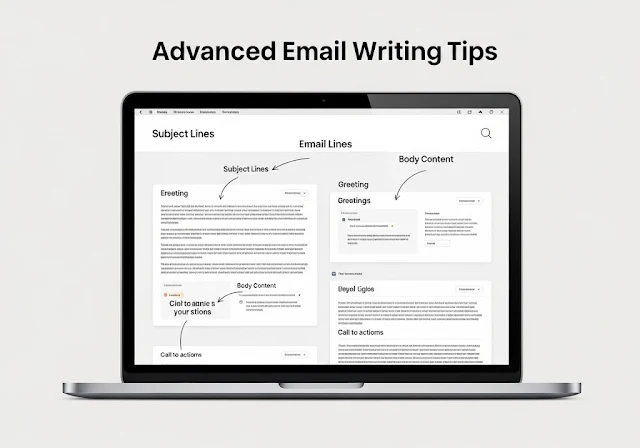 |
| Advanced Tips from Experts |
The Future of Email Writing
How will email evolve moving forward? Expect:
More AI integration: Grammar checkers, writing assistants, readability scoring.
Additional analytics: Data on open time, response rate, and reader engagement.
Template personalization: Apps that customize templates using deep learning.
Scheduling optimization: Tools suggesting ideal send times based on open data.
Technology will continue changing how we communicate. But the fundamentals—clarity, concision, and reader focus—will remain key to email excellence.
Conclusion: Do You Pass the Email Test?
Next time you hit send, ask yourself:
- Is this email clear and specific enough to elicit a response?
- Would I want to receive this in my own inbox?
Keeping the recipient experience central results in emails that inspire action.
By honing your email writing skills through deliberate practice, templates, and ongoing learning, you will see increased open rates, response times, and professional success.
Effective email communication requires both structure and personalization. Master the fundamentals in this guide as a framework—then infuse your own voice.
Ready to transform your inbox? Start putting these evidence-based tips into practice today.
Frequently Asked Questions
Q: What's the most important element of an effective email?
A: The subject line. A clear, benefit-driven subject boosts open rates, which determines whether your message gets read at all.
Q: How long should an email be?
A: Emails over 3-5 sentences or 50 words often get ignored. Break long requests into concise paragraphs focused on one goal each.
Q: Is it OK to use emojis in professional emails?
A: Occasional use with close colleagues is fine, but avoid overusing emojis in formal business contexts. When in doubt, err on the formal side.
Q: How should I sign off a formal email?
A: "Kind regards," is safe for formal contexts. "Best" or "Sincerely" also work if appropriately matched to tone. Avoid overly casual sign-offs like "Cheers."
Q: What's the best way to format a professional email signature?
A: Include your full name, title, company, and contact information. This context helps recipients get in touch easily if needed.






