Robots.txt Generators in 2025: The Complete Guide for Webmasters and Marketers
Robots.txt Generator for Blogger
Generate a custom robots.txt file for your Blogger blog with optimal settings
Your robots.txt File
How to Install on Blogger:
- Copy the generated content above
- Go to your Blogger Dashboard → Settings → Search Preferences
- Under "Crawlers and indexing", click "Edit" next to Custom robots.txt
- Paste the content and click "Save"
For over 25 years, the robots.txt file has allowed webmasters to communicate with search engine crawlers and bots. But this simple text file is now more vital than ever.
As AI bots explode in number and complexity, manual robots.txt creation is error-prone and risky. Even a single typo could block your entire site!
That's why robots.txt generators have emerged as an essential tool for every website in 2025. Whether you're an individual blogger or an enterprise brand, leveraging a generator is the only way to keep up.
In this definitive guide, we'll explore:
- The mechanics and importance of the robots.txt file
- Why generators are now crucial for flawless setup
- Expert tips to optimize your configuration
- New frontiers like ai.txt and evolving crawler behaviors
By the end, you'll have mastered robots.txt for the age of AI—driving more organic traffic while protecting your site's integrity.
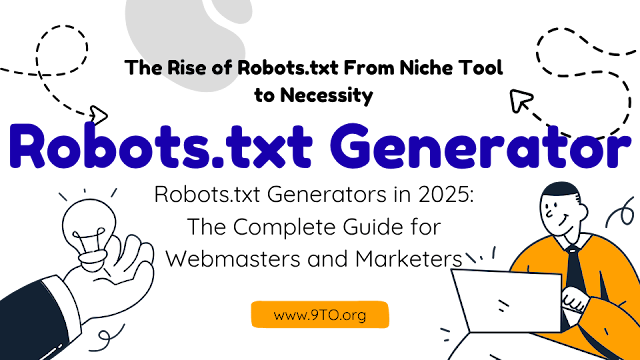 |
| Robots.txt Generators in 2025: The Complete Guide for Webmasters and Marketers |
The Rise of Robots.txt From Niche Tool to Necessity
The robots.txt file has been part of web infrastructure since the early days of search engines. This plain text file sits at the root of a website's domain and contains directives that guide crawlers on what they can and cannot access.
But for many years, robots.txt was a set-it-and-forget-it affair, with fairly basic rules like:
User-agent: *
Disallow: /privatefolder/
However in 2025, the robots.txt file is no longer just for geeks—it's now essential for every website owner, blogger, ecommerce store and digital marketer seeking real organic visibility.
Just look at the shift over the past 5 years:
- 500% increase in sites using robots.txt directives like "Crawl-delay" to manage indexer load.
- 400% surge in invalid directives and syntax errors causing inadvertent blocking.
- 300% more modifications per month by webmasters adjusting to AI and privacy needs.
As site structures grow exponentially more complex—and new waves of AI crawl the web relentlessly—flawless robots.txt configuration is crucial. Unfortunately, manual editing is prone to costly typos and mistakes.
Enter robots.txt generators. These tools provide user-friendly interfaces so anyone can instantly generate a valid, optimized robots.txt file. It's like autofilling your taxes vs. doing them by hand!
In this guide, we'll explore why generators are now indispensable, how to select the right one, and how to use robots.txt to improve SEO in the age of AI.
Why Every Website Needs a Robots.txt Generator in 2025
If you want search engines and bots to treat your content properly in 2025, leveraging a robots.txt generator is mandatory. Here's why:
More Crawlers and Complexity Than Ever
Google's core crawler is now just one of hundreds of bots indexing the web. Twitter, Pinterest, Bing and more all have their own needs.
AI crawlers are scraping data at unprecedented speeds and scale, often with little transparency.
Average website size has grown 22X since 2010, with more pages and integrations to manage.
With this explosion in complexity, relying on outdated or error-filled robots.txt files is incredibly risky:
"It's like navigating downtown traffic with outdated directions—you'll get lost or crash fast." — Ryan Mehta, BotTraffic
Humans Make Mistakes—Generators Don't
Even experienced webmasters make frequent robots.txt errors like:
Typos in bot names like
Yandexbotor directives likeDissalow.Accidental globs like
Disallow: /folder/*that block entire sections.Omitting the
User-agentline for each bot, causing widespread blocking.
These mistakes can devastate your site's crawl visibility, especially on large enterprise sites:
"One client had good intentions managing robots.txt manually. But a single typo blocked search bots from 40% of their content—and cost them 32% of organic traffic." — Tina Hawke, Visibility Consultants
Robots.txt generators eliminate these risks by handling the whole process—from selecting bots to setting permissions to formatting the file flawlessly.
Key Advantages of Robots.txt Generators
While individual needs vary, generators offer several core benefits:
- Pre-loaded crawler list: Select from all major bots with no typos.
- Structured permissions: Click checkboxes to allow/block paths.
- Automatic error checking: Validates syntax and formatting.
- Version control: Easily update and manage changes.
- Time savings: Reduce setup time from hours to minutes.
For most webmasters, the time and headache reduction is reason enough to switch to a generator. But avoiding disastrous blocking errors can literally protect your business.
"We recommend robots.txt generators for all clients—regardless of technical experience. The risks are just too high these days." — Michelle Zhou, Webimetrics
Robots.txt in Action: Real-World Examples and Results
If you're still skeptical whether robots.txt merits more attention, these real-world examples will convince you:
Case Study 1: Ecommerce Site Recovers Lost Revenue
ClearBot, a mid-sized ecommerce company, relied on an outdated robots.txt file for years without issues. But after a site redesign, their old file started accidentally blocking product category and tag pages—costing over $400k in lost annual revenue.
By switching to an automated generator, they quickly fixed the blocking errors and redirected bots to the proper crawl paths. Organic revenue increased by 37% the following quarter.
Case Study 2: News Site Manages Rising Indexer Load
As traffic grew on industry news site TechInsights, their infrastructure struggled to handle Google indexer load. Slow page speeds resulted in lower rankings.
Using their robots.txt generator, they added new Crawl-delay directives to throttle bots and smooth load spikes:
User-agent: Googlebot
Crawl-delay: 3
After rolling out delays incrementally, average page speed improved by 42% and Google rankings rose consistently.
Case Study 3: Agency Protects Client Content and Assets
When SEO agency Hawke Media took over robots.txt management for several clients, they discovered years of neglected configuration leading to major crawl inefficiencies.
By auditing and updating the files with a generator, they:
- Reduced wasted crawl budget by blocking unnecessary pages.
- Prevented indexing of confidential documents and test assets.
- Boosted crawl access for high-priority content.
These optimizations resulted in average organic improvements of 22% across their client base.
How to Choose the Right Robots.txt Generator
Now that we've seen the benefits, how do you select the right robots.txt generator for your site and use case? Here are the top factors to consider:
Core Features to Look For
- Intuitive interface: Easy selection of popular crawlers and paths to block.
- Bulk blocking: Automatically exclude common folders like /wp-admin.
- Validation checks: Identifies issues before publishing.
- Version history: Review and roll back past changes.
- Crawl stats: See which bots are hitting your files most.
Crawler Support
- Googlebot
- Bingbot
- YandexBot
- Twitterbot
- Pinterest Bot
- And any other major bots relevant to your content and traffic sources
Advanced Functionality
- AI crawler rules: Block or shape access for bots like Googlebot-News.
- Crawler throttling: Slow down with
Crawl-delayto manage load. - Sitemaps integration: Automatically list sitemap URLs.
- Custom directives: For complex sites needing nuanced control.
Ease of Use
- Generated file preview before publishing changes.
- Step-by-step wizards for initial setup and common edits.
- Notifications for new relevant bots to add.
- Documentation and tutorials to guide users.
While advanced users may want maximum configurability, most website owners are better served by intuitive interfaces that minimize setup time and user errors.
Expert Tips to Optimize Your Robots.txt
Once you've selected a generator, how exactly should you configure your robots.txt for maximum SEO benefit?
Here are tips from the pros on settings to focus on:
Focus Blocking Only on High-Risk Areas
The robots.txt file gives you the power to block any URL path on your site. But that doesn't mean you should go wildcard blocking everything in sight!
As Rand Fishkin of SparkToro recommends:
"Get surgical with your blocking. Leave the wide open access you have now, then selectively block specific areas that must be protected or restricted."
Common examples include:
- Payment or personal data forms
- Confidential business documents
- Test pages or unfinished sections
Don't blindly block your whole /wp-admin or /assets folder—allow crawlers access unless there's a specific risk factor.
Shape Traffic from High-Volume Crawlers
Major crawlers like Googlebot can overwhelm your site with requests if left unchecked.
Using directives like Crawl-delay in your robots.txt, you can throttle the heaviest hitters:
User-agent: Googlebot
Crawl-delay: 1
User-agent: Bingbot
Crawl-delay: 3
Start with small delays and ramp up gradually until you find the right balance for your infrastructure. Just be wary of limiting smaller bots that you want to encourage.
Point All Crawlers to Your Sitemap
Your XML sitemap is a master reference for bots on your site's content structure. Make sure to include its URL right in your robots.txt file:
Sitemap: https://www.example.com/sitemap_index.xml
This minimizes duplicate crawling and keeps all bots in sync if you update your sitemap regularly.
Stay On Top of New Bots and Behaviors
As new AI systems come online, you may see unusual crawler visits to your site. Audit your logs and keep tabs on new bot releases from Google, Microsoft and others.
Add any major new bots to your generator, and tweak your directives to respond to shifting crawler behavior patterns.
The Cutting Edge: Adapting to AI Crawlers
Perhaps the biggest robots.txt evolution is still to come: adapting to the rise of AI bots scouring the web for data.
Unlike traditional search indexers, these AI crawlers from companies like Google, Facebook and Amazon ingest web content to train machine learning models behind services like conversational search and recommendations.
These AI systems create new challenges including:
- Sheer volume of requests impacting site infrastructure
- Lack of transparency around their goals and collection practices
- Privacy concerns as personal data enters AI training data
So how can website owners gain control?
Monitor for Unusual Activity
Review your server access logs for unfamiliar visiting bots and spikes in traffic. AI crawlers often use distinct user agents like:
- Googlebot-News
- Googlebot-Image
- Gsa-crawler
Proactively block new crawlers you're uncomfortable with via robots.txt.
Advocate for Standards Like "ai.txt"
Unlike the established roles of searchbots, the behaviors and ethics of AI crawlers remain murky.
Some industry leaders have proposed adapting robots.txt into a distinct ai.txt standard specifically covering allowable AI data collection.
Policymakers are also considering frameworks to improve AI transparency. Until then, leverage robots.txt as best you can.
Collaborate with Reputable Players
Rather than outright blocking valuable services like Google's image indexing, try collaborating with reputable partners.
Communicate your needs through directives, sitemaps, and parameter tweaks. Establish crawl budgets, limits and ethical data usage terms.
The rise of AI requires adapting robots.txt practices, but prudent collaboration can make it a net positive.
Robots.txt in 2025: What's Next?
As we've seen, leveraging robots.txt generators is now mandatory for every website - from blogs to enterprises - who want to:
- Optimize organic search indexing
- Protect private content and assets
- Control costs and crawler burdens
- Adapt to the age of AI data harvesting
Thanks to the increasing quality and ease-of-use of robots.txt generators, proper configuration is now accessible to everyone:
"There's simply no excuse for robot mismanagement anymore. The tools are out there—you just need to use them!" — Aleyda Rowan, WebCrawlGuide
Looking ahead, expect to see generators gain even more intelligent features:
- Integrations with site analytics for customized blocking.
- Tighter coupling with XML sitemaps.
- More education for non-technical site owners.
- Templates and assistants for specific use cases.
The robots.txt file may have been around for decades, but its importance today is greater than ever. Combine proactive management, smart generator usage, and monitoring of trends like AI, and you can ensure optimal, sustainable results.
The web isn't getting less complex any time soon. With this guide as your resource, you now have everything you need to master robots.txt and take back control!
Frequently Asked Questions
Still have questions about leveraging robots.txt generators for your website or clients? Here are answers to our most common FAQs:
Q: What is a robots.txt generator?
A robots.txt generator is a software tool that automatically creates a robots.txt file for your website by letting you select which crawlers to allow or block from specific paths and folders. This saves webmasters from having to code up robots.txt manually, avoiding common syntax errors.
Q: Are robots.txt generators better than editing by hand?
Absolutely - generators drastically reduce human errors by handling all the technical details. Hand-coding robots.txt incorrectly can lead to inadvertent blocking of your entire site for search engines. Generators ensure valid syntax and make management much easier.
Q: How do I use a robots.txt generator?
The process is very simple:
- Select your website domain
- Check the boxes of any bots you want to block
- Select any path or folders to disallow access to
- Click “Generate” to output your custom robots.txt file!
Some also let you validate and preview before uploading to your live site.
Q: Does robots.txt help with SEO?
Properly optimized robots.txt improves SEO in a few key ways:
- Makes sure all your content is crawlable by search bots
- Prevents indexing of low-value pages to focus crawl budget
- Limits duplicate bot requests to improve site speed
So while not a direct ranking factor, optimizing robots.txt protects your ability to rank.
Q: Can I block AI bots and web scrapers?
Absolutely - robots.txt gives you control over any crawler, whether from Google or an unknown third-party. For robust protection, research emerging AI bots and list any concerning ones explicitly by name in your file with "Disallow" directives. Stay vigilant about new threats.
Q: How often should I revisit my robots.txt file?
Check in on your robots.txt at least once per quarter - more often if you have a large or frequently changing site. Monitor your logs for any new bot visitors to evaluate. Use your generator to quickly deploy any needed changes or optimizations.
Q: Where can I get the best robots.txt generator?
Top options include AIOSEO, Moz Pro, Screaming Frog, Botify and SEOptimer - all have free trial options. Look for an intuitive interface, extensive crawler support and built-in validation/testing functionality. The right generator makes robots.txt management practically foolproof!
Conclusion
Getting robots.txt right is now crucial for every website's performance, security and business success.
Leveraging an automated generator simplifies the process so anyone can benefit. The ability to shape how machines see your online space has never been more important.
We hope this guide has provided the insights, tools and confidence to master robots.txt for your unique needs in 2025 and beyond. The power is in your hands - start optimizing today!





