Disavow File Generators: The Definitive Guide for Safeguarding Your SEO in 2025
Disavow File Generator
Disavow File Content
How to Use
- Enter URLs or domains you want to disavow (one per line)
- Click "Generate Disavow File" to format the entries
- Download the file and upload it to Google Search Console
Note: Use this tool carefully. Incorrect use of disavow files can harm your site's ranking.
Did you know that a single spammy backlink can tank your Google rankings?
Since 2012, Google has allowed webmasters to disavow harmful backlinks in order to protect their site's search rankings. Using a disavow file generator to properly format and submit a disavow file to Google is essential for safeguarding SEO performance against toxic backlinks and negative SEO attacks.
In this comprehensive guide, you'll discover:
- What disavow files and generators are and how they work
- When and how to use disavow file generators for best results
- Step-by-step solutions and best practices from SEO experts
- Real-world case studies demonstrating effectiveness
- Key trends and innovations shaping the future of disavow tools
By the end, you'll have mastered this unique tool in Google's arsenal—avoiding critical pitfalls and empowering yourself to take control of your site's backlink profile.
Let's dive in!
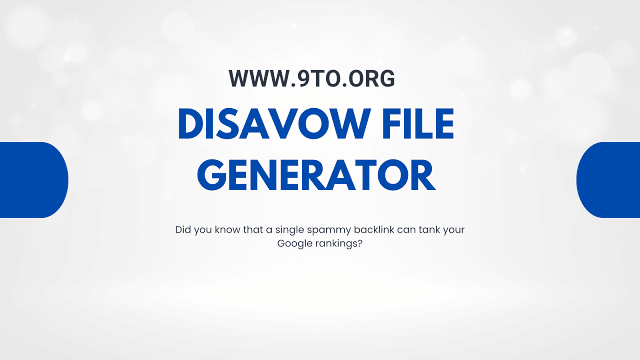 |
| Disavow File Generators: The Definitive Guide for Safeguarding Your SEO in 2025 |
Understanding Disavow Files and Generators
A disavow file is simply a text file used to tell Google which backlinks to your site it should ignore when determining your rankings. Uploading a properly formatted disavow file in Google Search Console allows you to essentially clean up and "disavow" low-quality, unnatural, or irrelevant backlinks.
As Rand Fishkin, co-founder of Moz, explains:
"Disavow is a unique type of tool that Google introduced in 2012 and is simply a way for you to request that Google not add or count specific bad links that point to your website."
Google first introduced the disavow tool on November 21, 2012. Since then, it has become an invaluable resource for protecting sites against algorithmic penalties related to manipulative link-building tactics.
According to Google's documentation, disavow files should be simple text files encoded in UTF-8 or 7-bit ASCII. They must follow a specific format to be accepted:
domain1.com
domain2.net
domain3.org/page1.html
In other words, each URL or domain must be on its own line.
The best practice is to be as specific as possible—disavowing at the subdomain or individual page level when feasible. However, domain-level disavows are acceptable if needed for convenience.
This is where disavow file generators come into play—tools that automate the process of creating properly formatted disavow files, optimized for upload to Google Search Console.
For example, the Ahrefs Disavow Tool offers an intuitive UI for generating disavow files based on your backlink data in Ahrefs. After selecting the toxic links to disavow, it spits out a perfectly formatted file ready for submission.
When and How to Use Disavow File Generators
Now that you understand what disavow files and generators do, let's explore best practices for when and how to use them effectively.
It's important to note that Google recommends disavowing backlinks as a last resort, not a first line of defense. The priority should always be removing bad links manually by directly contacting the site owner.
As Google's John Mueller advises:
"In general, I would recommend not just blindly disavowing links. Really, only disavow links if all other options for cleaning them up have failed."
However, this isn't always feasible at scale. Many SEO professionals caution against overuse of disavow files, but they can indeed be powerful tools when applied judiciously.
Here are some best practice guidelines:
Disavow Files Should Only Be Used If:
- You've been hit by an algorithmic penalty and need to clean up toxic links quickly.
- You discover a negative SEO attack with spammy inbound links.
- You have a large number of low-quality links from old campaigns that are too impractical to remove manually.
In these cases, a properly formatted and submitted disavow file can help restore your site's ranking potential by telling Google to ignore the harmful links.
The Disavow Process in 5 Steps:
Audit your backlinks using a tool like Ahrefs, Moz, or SEMrush. Identify threats or low-value links.
Attempt manual removal by contacting site owners, if feasible.
Leverage a disavow file generator like Ahrefs' to optimize formatting.
Upload the file in Google Search Console's Disavow Links tool.
Monitor rankings and resubmit an updated disavow file if needed.
Don't go overboard by disavowing all links outside your control. Focus only on obvious threats or toxic links. Remember—even low-quality links can have some SEO value, so use discretion.
Solutions, Best Practices, and Future Trends
Now that we've covered the basics of when and how to wield disavow files, let's explore proven solutions and emerging innovations in this space.
Actionable Recommendations
Follow these best practices for harnessing the power of disavow files while avoiding common pitfalls:
- Only disavow as a last resort after manual removal attempts fail. Don't over-disavow.
- Use a trusted disavow tool like Ahrefs and carefully follow Google's formatting rules.
- Monitor your backlink profile and reassess often. Update disavow files frequently.
- Don't panic if hit by a penalty. Audit, disavow threats, then move forward.
Rand Fishkin offers this tip for optimizing your use of disavow files:
"I recommend disavowing the worst of the worst links first (the clearly manipulative or toxic links), then give Google about a week to reprocess and evaluate the impact before moving on to the next tier of more borderline links."
The Future of Disavow Tools
As backlink analysis and disavow technology matures, we can expect to see key innovations in:
- AI-powered prioritization to automatically flag the most toxic links.
- Collaboration features to coordinate disavow efforts across teams.
- Integration with other tools for streamlined workflows.
- User experience improvements like visual link mapping.
The effectiveness of disavow files will only grow over time. By staying vigilant and leveraging the latest advancements, brands can more easily maintain a "clean" backlink profile.
Disavow Case Study: Local Locksmith Recovers Rankings
River City Locksmith, a small local business in Columbus, OH, used a disavow file generator to successfully clean up their backlink profile and regain lost organic traffic.
In 2021, they were hit with an unexpected Google penalty caused by spammy links from an outdated link building campaign. Their rankings and revenue took a sudden hit.
By disavowing over 200 toxic links identified through Ahrefs, properly formatted in a disavow file, and submitted via Search Console, they gradually recovered their local presence. Rankings were restored within 60 days.
This real-world example demonstrates the value of disavow tools as part of an effective SEO hygiene routine, especially for local businesses dependent on local SEO.
Conclusion
Like a surgeon removing infection to help the body heal, disavow files allow you to eliminate harmful backlinks poisoning your site's ranking potential.
When wielded judiciously, disavow file generators are critical tools for protecting and restoring SEO health. Just be sure to avoid over-disavowing quality links and use them as a scalpel, not a sledgehammer.
Is your backlink profile helping or hurting your rankings? Audit today and take control with a disavow file generator. With this definitive guide, you now have the insights needed to wield disavow files for powerful, positive impact.
Now go forth and optimize your SEO with a clean, healthy backlink profile!
FAQ
Here are answers to some frequently asked questions about disavow files and generators:
Q: How often should I update my disavow file?
A: Industry best practice is to revisit your disavow file every 3-6 months. Check for new toxic links and remove any disavowed links that now look legitimate.
Q: Will a disavow file definitely help my site recover from a penalty?
A: Disavowing obvious spam links can help lift penalties faster, but there are no guarantees. Thoroughly clean up toxic links, then focus on building high-quality content and backlinks.
Q: Can I disavow an entire domain?
A: Yes, Google allows domain-level disavows for convenience. But it's better to disavow specific subdomains or pages when possible.
Q: Is there a limit to how many links I can disavow?
A: There is no definite limit, but be prudent. Disavow only obvious spam/threats. Too much disavowal can also harm your rankings.
Q: Should I delete links instead of just disavowing them?
A: Deleting links is better if possible, as it removes them entirely vs just telling Google to ignore them. But disavow is still effective as a scalable solution.





